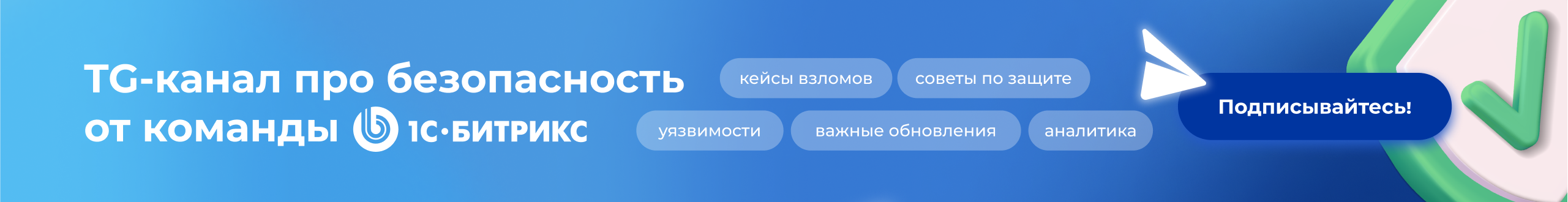Here is the solution. I have been using Vmware 12.5.7 on my Windows server and couldn't get an IP using the bridged network option.
Step by step solution that I used:
1. Login to root using password.
2. Press 0 and leave bitrix interface.
3. Type
ifconfig -a to see adapter name. In my case, it was "
ens33"
4. Edit the file (Or create new):
vi /etc/sysconfig/network-scripts/ifcfg-ens335. The content should be:
| Код |
|---|
DEVICE="ens33"
NM_CONTROLLED="yes"
ONB OOT=yes
TYPE=Ethernet
BOOTPROTO=static
IPADDR=STATIC_IP_ADDRESS_OF_THE_MACHINE
NETMASK=NETMASK_OF_THE_MACHINE
DNS1=8.8.8.8
DNS2=8.8.4.4
GATEWAY=GATEWAY_OF_THE_MACHINE
ZONE=public |
6. Type
:w (save or insert)
7. Type
:q (close editor)
8. Type:
vi /etc/sysconfig/network| Код |
|---|
NETWORKING=yes
GATEWAY=GATEWAY_OF_THE_MACHINE
HOSTNAME=default |
9. Type
:w (save or insert)
10. Type
:q (close editor)
11. Type:
/etc/init.d/network restart
12. Type:
rebootAfter that, you should see that Vmware takes the IP.
Let me know if you encounter any problem.
Best Regards