Начало работы
Javascript-расширение ui.notification позволяет показывать нотификации на странице.
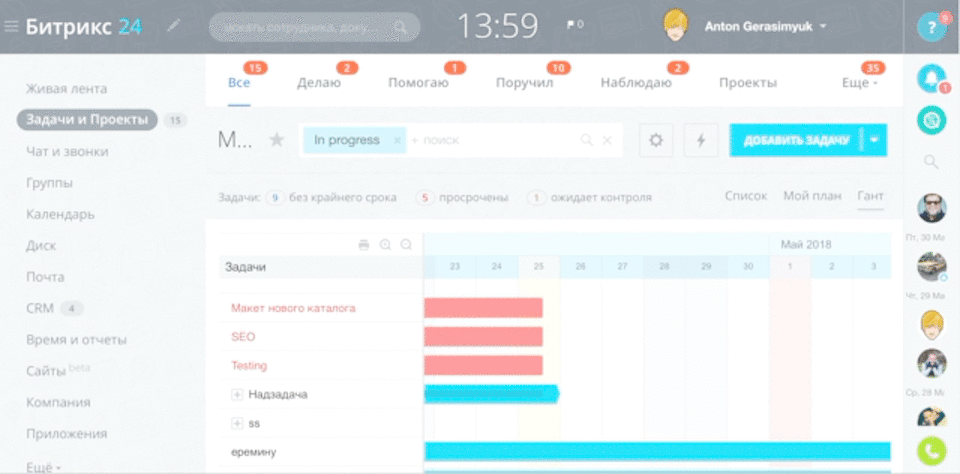
Подключение на PHP-странице
\Bitrix\Main\UI\Extension::load("ui.notification");
Использование в JavaScript
Показать нотификацию в позиции по умолчанию.
BX.UI.Notification.Center.notify({
content: "Успешно удален файл отчет-за-февраль.docs"
});
Показать сообщение слева снизу на странице.
BX.UI.Notification.Center.notify({
content: "Нотификация слева снизу",
position: "bottom-left"
});
В качестве содержимого нотификации можно указать DOM-элемент.
BX.UI.Notification.Center.notify({
content: BX.create("div", {
style: {
fontSize: "20px"
},
html: "Hello"
})
});
Нотификация с действием "Отмены".
BX.UI.Notification.Center.notify({
content: "Файл успешно удален",
position: "top-right",
autoHideDelay: 5000,
closeButton: false,
category: "disk-file-deleted",
actions: [{
title: "Отмена",
events: {
click: function(event, balloon, action) {
balloon.close();
}
}
}]
});
Нотификация с произвольной версткой.
class CircleBalloon extends BX.UI.Notification.Balloon
{
render()
{
var content = this.getContent();
return BX.create("div", {
props: {
className: "circle-balloon"
},
children: [
BX.create("div", {
props: {
className: "circle-balloon-content"
},
html: BX.type.isDomNode(content) ? null : content,
children: BX.type.isDomNode(content) ? [content] : []
})
]
})
}
}
BX.UI.Notification.Center.notify({
content: "Hello",
type: "CircleBalloon",
});
|
Юрий Гранд
| ||||
Вот рабочий пример кастомного балуна, на базе вашего модуля алертов:
| ||||
© «Битрикс», 2001-2026, «1С-Битрикс», 2026
Пользовательские комментарии
Помните, что Пользовательские комментарии, несмотря на модерацию, не являются официальной документацией. Ответственность за их использование несет сам пользователь.Также Пользовательские комментарии не являются местом для обсуждения функционала. По подобным вопросам обращайтесь на форумы.